New in Slab: Sidebar sections, public draft editing, native PDF embeds, and more
Customize and personalize your and your team's sidebar with sections. Easily collaborate with third parties with public draft sharing. Embed PDFs directly into Slab.
Customizable personal and team sidebar sections
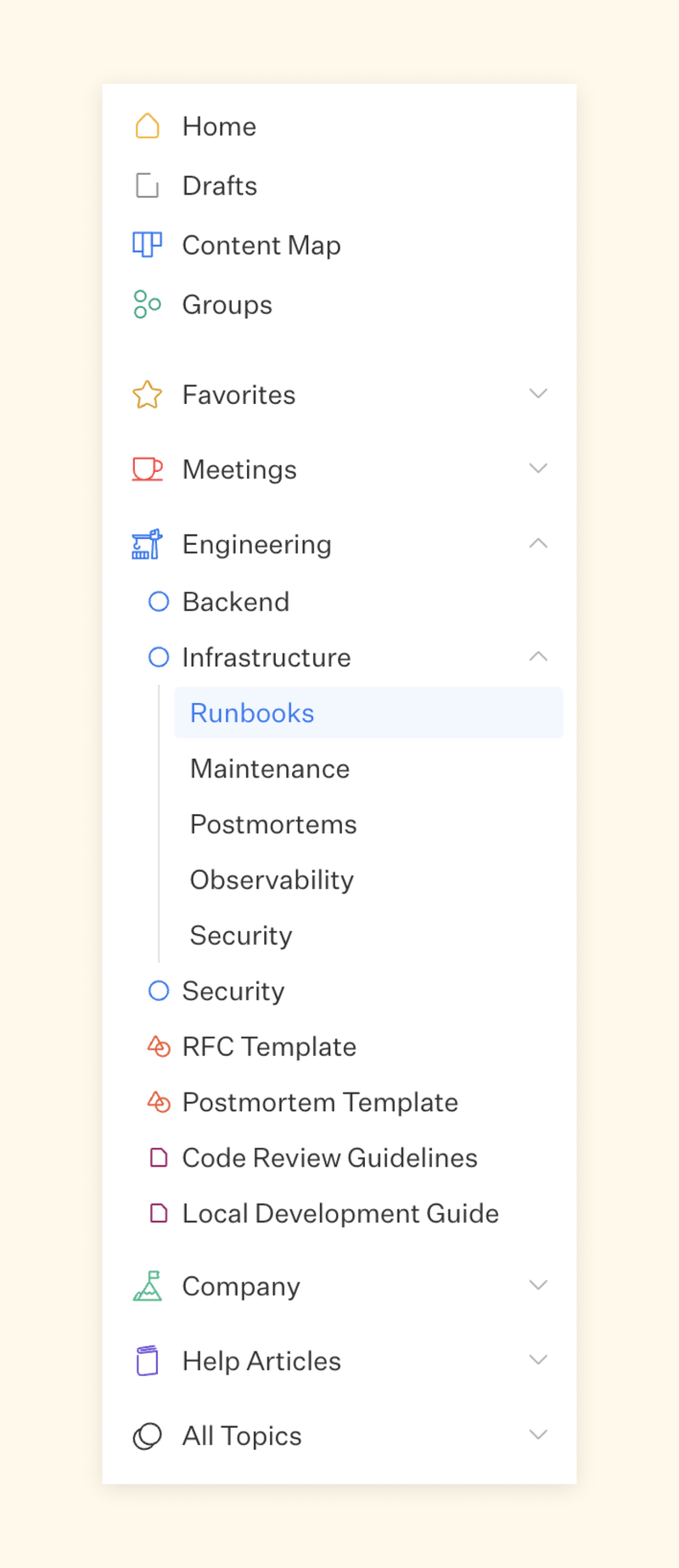
Sidebar Sections brings greater customization and personalization to your own and your team's sidebar. You're already familiar with sections through Favorites, but now you can create multiple sections, each with their own customizable color and icon. The previous "Favorites" feature is now just an automatically created personal section when you join Slab. All existing Favorites have been migrated to Sections and are available for all teams.
Admins can also create and manage team sections that are visible and useable across your team. For larger organizations where All Topics or My Topics can become crowded, team sections allow for department or function-specific sections instead. Changes to team sections affect everyone, but users can individually choose which sections to include in their sidebar and what order. Learn all about Sidebar Sections here.
Public draft editing with third parties
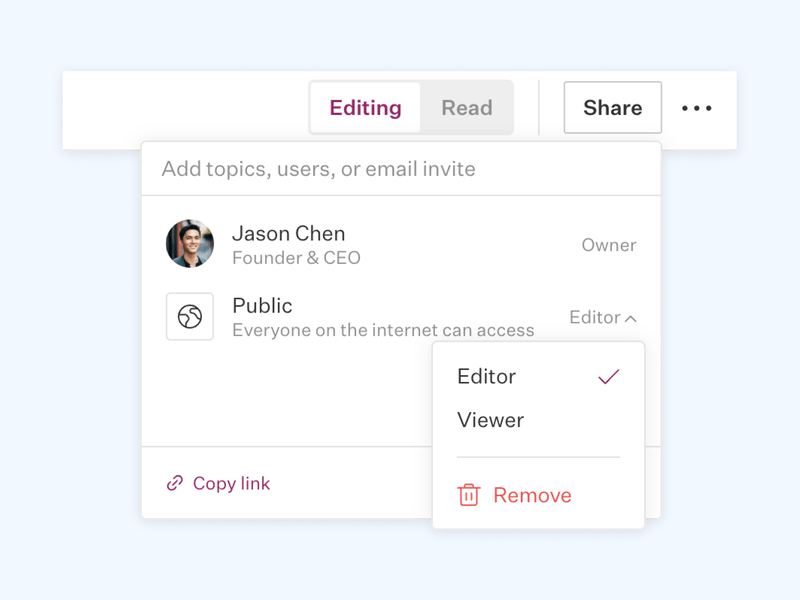
Collaborating on Slab content with third parties has never been easier with public draft sharing, now generally available for all teams. When you make a draft publicly accessible, you can now grant editor access to those you share the URL with. They can enjoy Slab's editing capabilities, including real-time editing and comments, all without a Slab account. Similarly, you can restrict an internal draft to be viewable, but not editable, by teammates you share with.
Natively embed PDFs into posts
PDFs can now be natively embedded into a Slab post without the need for integrations. The PDF preview can be customized in the same way as any other embed, such as the width and height. Of course, you can always download the PDF file directly to view externally or with a desktop application.
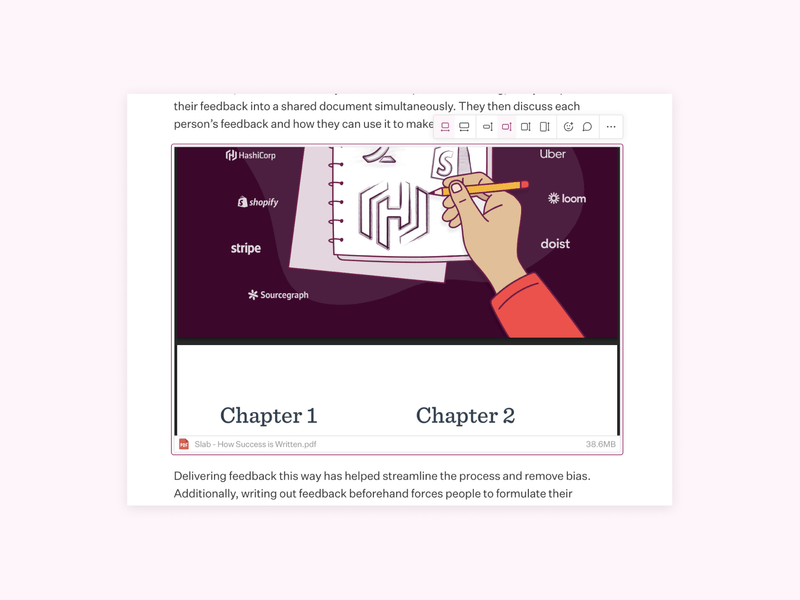
Everyday improvements to look, feel, and behavior
Recently, we've focused on improving everyday usage and experiences, improving performance and stability, and making our UX more consistent and UI more pleasant, particularly in our editor. Here's a non-exhaustive list of some of these changes!
- Improved post layout for editor content and comments across all screen sizes
- Improved editor slash command and toolbar lists of options
- Reduced conflicting interactions between the table of contents and wide embeds and images
- Improved hover timings for post previews and tooltips to reduce inadvertant displays
- Added toolbar for hints to quickly change between types and colors
- Expanded syntax highlighting support for code snippets
- Improved equation rendering support
- Faster loading performance of very large posts
- Removed links to user profile in several small UIs to prevent accidental navigation
- Improved scrolling support to linked comments
- Reduced inadvertant scrolling while editing and commenting
- Improved look and feel of series in post footers
- More consistent look, feel, and behavior for modals across the product
- Faster loading performance across the product

