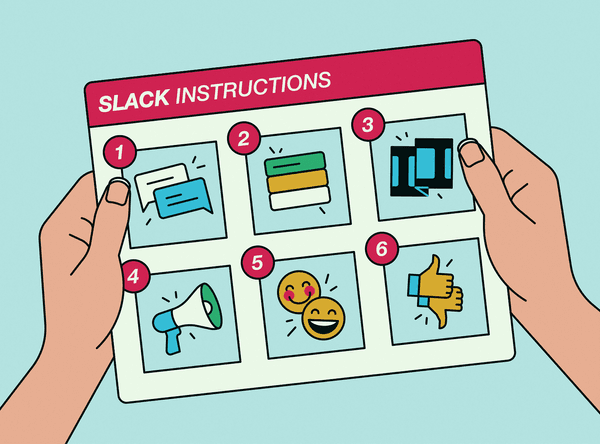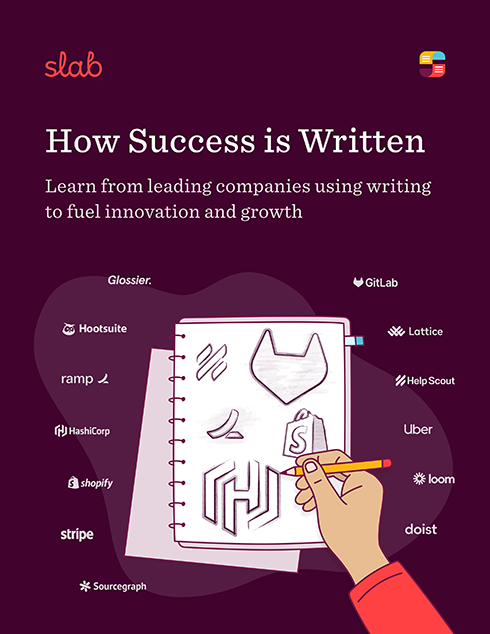Creating a Slack Writing Etiquette Guide for Your Workplace
Teams misuse Slack as often as they use it, leading to less productivity and more workplace anxiety. An etiquette guide can help.
Teams misuse Slack just as frequently as they use it. This misuse often leads to hostile workplaces, overstressed workers, and the degradation of productivity.
The public ouster of former Away CEO Steph Korey, after a revealing Dec. 5, 2019 article published in The Verge, is an extreme, albeit temporary example. But it demonstrates just how influential Slack has become in shaping modern workplace culture.
The misuse of Slack has led to its villainization. Countless published articles reveal Slack’s negative impact on work productivity and social civilities.
“Office gossip is as old as the office,” writes Molly Fischer for New York Magazine. “But [Slack] made that gossip searchable and public to anyone who knew where to look. It was a very, very stupid way to air grievances. And yet, at the same time, Slack was also the obvious place to do it.”
But Slack is not the culprit here. Slack can be an incredible messaging platform — particularly for remote teams distributed across time zones. The root cause of all this hostility, distraction, and anxiety is how teams use Slack.
When used effectively, Slack can unite remote teams, make organizations more transparent, and simplify your workplace communication.
Misuse Slack and the result could be, as Zoe Schiffer wrote in her article on Away for Verge “… a company culture people fear, and a cadre of former employees who feel burned out …”
How teams misuse Slack
We’ve begun creating our own Slack etiquette guide (which we share later in this article). Our unspoken understanding has worked for us as a small team. But as we grow, we believe a documented communication style guide is the most effective way to avoid confusion, anxiety, and misuse.
Based on our own Slack usage, we’ve identified two common misuses:
- Lack of context in messages
- Attempting to use Slack as a synchronous tool
Below we dive deeper into each misuse.
Lack of context in messages
Written content has always endured challenges because of a lack of context. It’s reasonably easy to misinterpret a written message based on one’s frame of mind at a given moment.
Some studies suggest an overwhelming amount of communication comes in the form of body language. Unfortunately, body language does not exist inside Slack.
Teams struggle to provide necessary context in longer form messaging, like emails. Slack makes it even more challenging, because conversations happen in real-time, often in the heat of the moment.
Few people take a moment to reread their Slack message to ensure its clarity. They type and send as quickly as the thoughts enter their minds.
Since Slack has become a primary communication channel for teams, any misunderstandings and assumptions can lead to severe bottlenecks — or worse
“Context adds specificity to your writing and directs the reader’s attention to a particular train of thought. Thus avoiding, to a certain extent, unwanted interpretation.” — Julien Samson
In our article, “Why Everyone on Your Team Should Strive for Good Writing”, we share a list of four criteria that can help everyone on your team create better context around all of their writing — including Slack messages.
Expecting Slack to work as a synchronous tool
Slack’s real-time communication makes it easy for teammates to write what’s on their mind and share it with their colleagues as quickly as the thought comes to life.
There are benefits to this. For example, Slack is a convenient place to relay and repeat important decisions that have been made, to a broad audience. However, many teams spend so much time inside Slack that they make critical decisions inside the chat platform.
But Slack isn’t conducive for in-depth, analytical work that requires ongoing conversations lasting days or weeks.
We’ve found it far more useful to use Slack asynchronously. Slack is our dedicated space for ephemeral communications — conversations that don’t need to be preserved for future reflection or action. This prevents any important information from getting lost in the Slack void. If knowledge shared on Slack is important enough, it’s moved into a Slab post.
For example, our CEO, Jason, recently published a year-end-review post inside Slab. These types of posts have a long shelf-life, allowing future teammates to benefit from reading these reviews.
In our team’s #general Slack channel, Jason posts a message to the team, directing our attention to his end of year report:
“Hey team, I wrote our Year-End Review. Please take some time to read it, and I look forward to beginning the new year with you all!”
This short message was purposely crafted to ensure no one on the team felt compelled to respond quickly (or at all) via Slack. And because Jason crafted the end-of-review post inside Slab, we were able to make comments directly inside that post, rather than inside Slack, where messages get lost in the shuffle.
“This form of communication is sometimes useful (e.g., in emergency situations) but presents significant downsides when it becomes your team’s primary way of communicating.” — Fast Company
Slab’s Slack etiquette guide
Our 10-point Slack etiquette guide specifically addresses the lack of context that plagues Slack communication. It also aims to minimize anxiety felt by your teammates due to excessive notifications and unrealistic expectations. You’re welcome to use the guide below for your own organization.
1. Create channel descriptions
Create clear channel descriptions to establish the channel purpose and to prevent conversations from going off-track. Then ensure all channel members read them. Revisit these descriptions periodically and update them as necessary.
2. Review channels regularly
Each quarter, archive channels that no longer serve a purpose or that have grown stale. It's good practice to split busy channels (those with an overabundance of notifications) into new channels.
3. Use Slack for ephemeral communications only
Ask yourself, does this conversation need to be preserved for future reflection or action? If not, continue using Slack. If so, transfer the important elements into Slab.
Pro tip: Use the Do Not Disturb to prevent unwanted notifications and distractions. This feature is turned on by default outside of work hours. But you can turn this on at anytime.
4. Review and edit messages before sending
Resist the urge to send Slack messages the moment a thought enters your mind. Ask yourself: How can I simplify and clarify my message so the reader isn’t overwhelmed and confused?
A Slack experience without review and editing
8:34 AM Hey Jason, I didn't find a good source to quote for our article on Slack Writing Etiquette. I'm thinking we can't poll our customers?
8:34 AM Wait, sorry, I mean we can poll our customers.
8:35 AM Maybe we can poll 100? See what we get?
8:35 AM While I wait for your input, I'll keep looking for other good sources.
8:36 AM Let me know if have any sources you want me to reach
A Slack experience after review and editing
8:36 AM Hey Jason, for our Slack Writing Etiquette article, we need some social proof and I can't find a good quote. I'm thinking we can poll 100 of our customers, what do you think? I won't take any action either way until 11 a.m. tomorrow, so you have time :)
5. Don’t overuse group DMs
Private conversations held in group chat aren’t readily available to anyone else on the team. Instead, create public channels for projects and invite key stakeholders to each of these channels
Once the project is complete, archive that channel. Conversations from an archived channel can be recovered at a later date.
Tip: You can turn a group chat into a channel anytime.
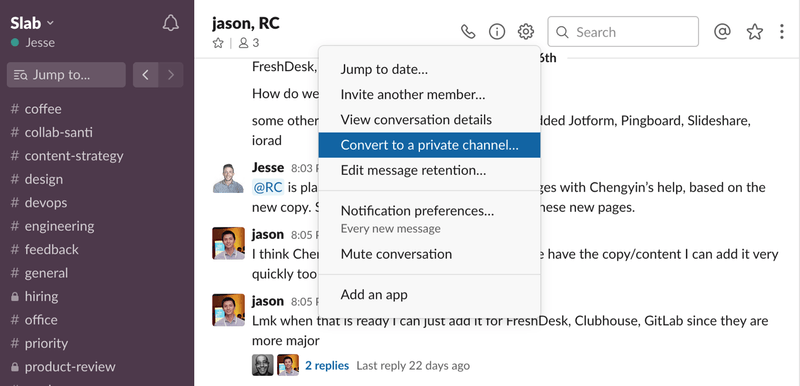
6. Use threads
Respond to messages inside threads to:
- Minimize unwanted notifications, and
- Group relevant conversations together
7. Designate a non-work channel (or a few!)
Casual conversations build trust and teamwork. Create a #random channel and encourage teammates to share their non-work musings there.
8. Know when to use @here and @channel
@channel notifies everyone inside a channel, meaning, if a member of a channel isn’t active on Slack right now, they’ll get notified of your message when they become active.
It should be used for emergencies or channel-wide announcements — messages you want everyone to get, no matter what.
Example: If you need the owner of a car to move so your delivery trucks can pass, @channel makes sense. So does notifying engineering about a problematic bug.
@here notifies people in the channel who are active at the moment you send the message, meaning those not active won’t get notified.
It should be used for non-urgent announcements.
Example: If you want non-urgent feedback from anyone in a channel, use @here.
9. Offer context with emoji reactions
Emojis can help you clarify the tone of your message when words fail. For example, the following message could be construed in several ways:
“I’ll get to the report this afternoon.”
How that message is received often depends on factors outside your control, such as the emotional state of the targeted audience. If, for example, your colleague is having a bad day, then this message could come across as dismissive.
Minimize confusion with emojis. By adding one below, it's clear that you are not annoyed, or at least do not want to come across as such:
“I’ll get to the report this afternoon 👍🏾”
10. Use reactions as an acknowledgment
Below are a few examples:
- Use a checkmark to acknowledge receipt of a message
- Use eyes to acknowledge that you’re reading or looking into something
- Use a thumbs up or smiley face to show your approval
This approach minimizes notifications and discourages an infinite back-and-forth loop of ‘thanks’ and ‘you too’.
Creating a saner Slack
Many people wrongly attribute Slack as the source of their workplace hostility and frustration.
But Slack is just a tool. Any negative effects your team experiences with Slack can be traced back to how you use it.
Creating an etiquette guide ensures your team feels more empowered and less anxious while using Slack. A guide dispels ambiguity and gives you a single resource to point to if and when confusion arises.
Slack doesn’t have to be a source of anxiety. Your etiquette guide can bring it back to the tool it was always intended to be.